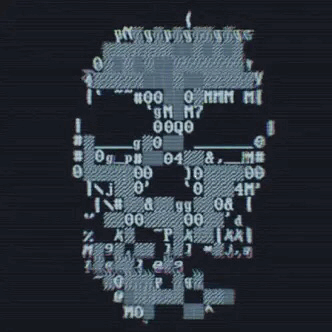Open Streaming Platform - Beta 3 Release
Good Morning! I am proud to announce the release of Beta 3 of OSP.
Open Streaming Platform (OSP) is an open-source, RTMP streamer software front-end for Arut’s NGINX RTMP Module. OSP was designed a self-hosted alternative to services like Twitch.tv, Ustream.tv, and Youtube Live.
This version includes many improvements from the community:
- Added Implemented Video Clips – Set markers for videos to display only a section of a video you want to share.
- Added Streamer Biographies, Server MOTDs, and Markdown Support
- Added Mail Settings Testing on First Run and Admin Settings Pages
- Added the Option to Set a Default Stream Name instead of Timestamp
- Added the Ability to set a Custom Invite Code
- Added RTMP Stats endpoint in the nginx.conf file and Display the information in the Admin Dashboard
- Added Open Graph Metadata to the Video, Stream, and Clip pages
- Added the Option for Channel Owners to Disable the Chat Joining/Leaving Notification
- Added Global Webhooks
- Added Theme Override Options for Theme Developers who want to just create a custom CSS file without needing to maintain a full theme file set
- Added Checks for the Server Address IP/DNS Settings in the Admin Menu
- Added Thumbnail location for Streams to APIv1
- Added Support for OSP Site-wide Search
- Added Favicons
- Added Email Channel Subscriptions. Be notified when a Stream is Live or a new Video is posted.
- Added On Hover Animation for Link images for most pages in Defaultv2
- Added a new configuration variable in the Admin Settings to specify if the site is being served by http or https
- Added Server Admin logs for Events and framework for adding additional log entries in the future
- Fixed Method for determining current viewers of a Live Stream, making the value more accurate
- Upgraded FFMPEG to 4.2 as default for OSP Installs
- Reworked the Nginx.conf file to split off the OSP specific into their own included osp-*.conf files to reduce the need of reworking the single file
- Added HTTP2 Support to the default install of OSP. Upgrading Users should run the Manual Install Procedures to Upgrade their Nginx systems to the most recent build to add support
- Reworked Admin Pages to Return the the last Tab on Settings Changes
- Changed the First Run Page to allow for Restore of Backup Files without needing to do a dummy setup first
- Fixed TextArea MaxLength Restrictions to match database restrictions
- Fixed a Dropzone error which was displaying on the Defaultv2 and Defaultv2 Themes
- Fixed Chatboxes from using Autocomplete
- Fixed Some instances of Videos not showing their Protected Status when in “Other Videos”
- Fixed an issue which caused adaptive streaming to not stream in 1080p
- Moved the “Allow Users to Register” and “Required Email Validation Settings” Options to the config.py file due to issues with Flask-Security not adhering to the settings
- Fixed Issues with how Docker was handling Volumes and Mounts, causing configuration files to disappear and crashing OSP
- Fixed Sizing and Positioning of Chat Popouts to allow for variable viewport sizes
- Fixed an issue where changing of a user’s email address would cause a 500 Error
- Fixed Issues where Backups were not restoring properly on Debian
- Fixed an Issue where Users would receive an unpacked variables error on email sending
- Fixed an Issue where emails would send as noreply@localhost instead of the set value
- Reduced the Delay for Chat User Listings from 30s to 5s
- DB Improvements to prevent orphaned entries
- Changed Topics page to sort by Name
Unfortunately, due to issues in the planned Open Streaming Hub feature, it has been delayed to Beta 4 to provide time for us to focus on correctly slowdowns and ensuring security of the service.
Again, thanks to the folks over in the Discord Channel for their help testing out Beta 3 and providing suggestions on many of these features as well as the co-developer M00 for his work on this release!
You can get the new release via the OSP Gitlab Page or the Official OSP Website, or check out the Demo server at OSP Test Site